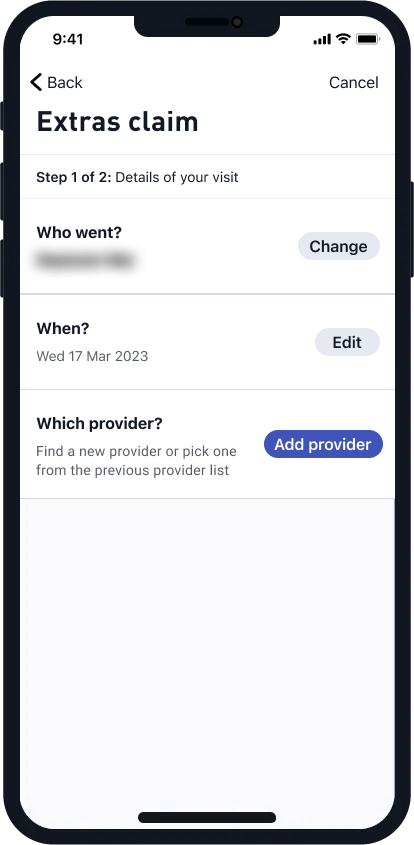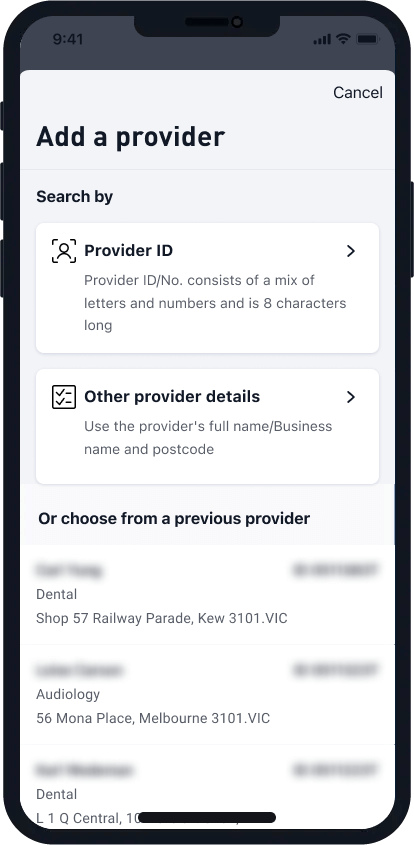If you have Extras cover, submitting an Extras claim online is easy and convenient. You will require access to My Medibank, or have the My Medibank app on your phone. If you don't have a My Medibank account, register now in two easy steps. Then, simply follow the step-by-step instructions below.
If you're not sure whether you're eligible to claim, you can check your cover summary, as well as limits and waiting periods, on My Medibank online, or the My Medibank app.
Before you start your Extras claim, make sure you have:
If you're not sure whether you're eligible to claim, you can check your cover summary, as well as limits and waiting periods, on My Medibank online, or the My Medibank app.
How to make an Extras claim online
Other ways to make a claim
In store
Visit us at a Medibank store with your completed claim form and the original invoices or receipts.
Post
Send your completed claim form and the original invoices or receipts to: Medibank Private Limited, GPO BOX 2984, MELBOURNE VIC 3001.
Membership card
Most extras providers offer the convenience of claiming on the spot using your membership card.
Digital claiming
Claim on the spot using your digital membership card, now available on Android devices including mobile phones and smart watches.
Can't find the answers you are looking for? We're here to help.
Things you should know:
If you’re on Overseas Student Health Cover (OSHC), please visit OSHC Help & Support to find out more about claiming for Extras, or call our OSHC 24/7 Student Health and Support Line on 1800 887 283.
Claims submitted in store will be processed separately (at a later date) and pay benefits to you, the hospital or the provider, as appropriate.
Some claims, like paper based, may take longer to update.