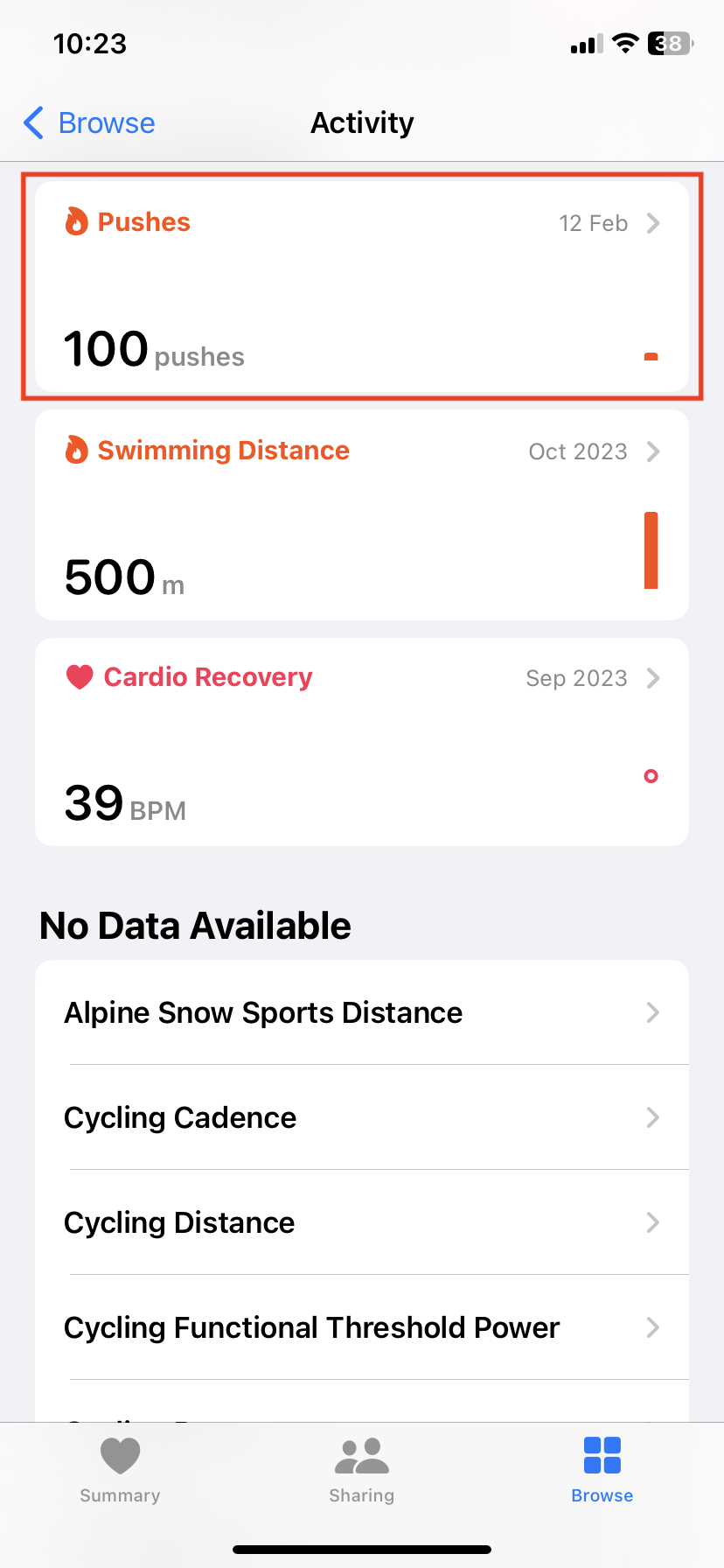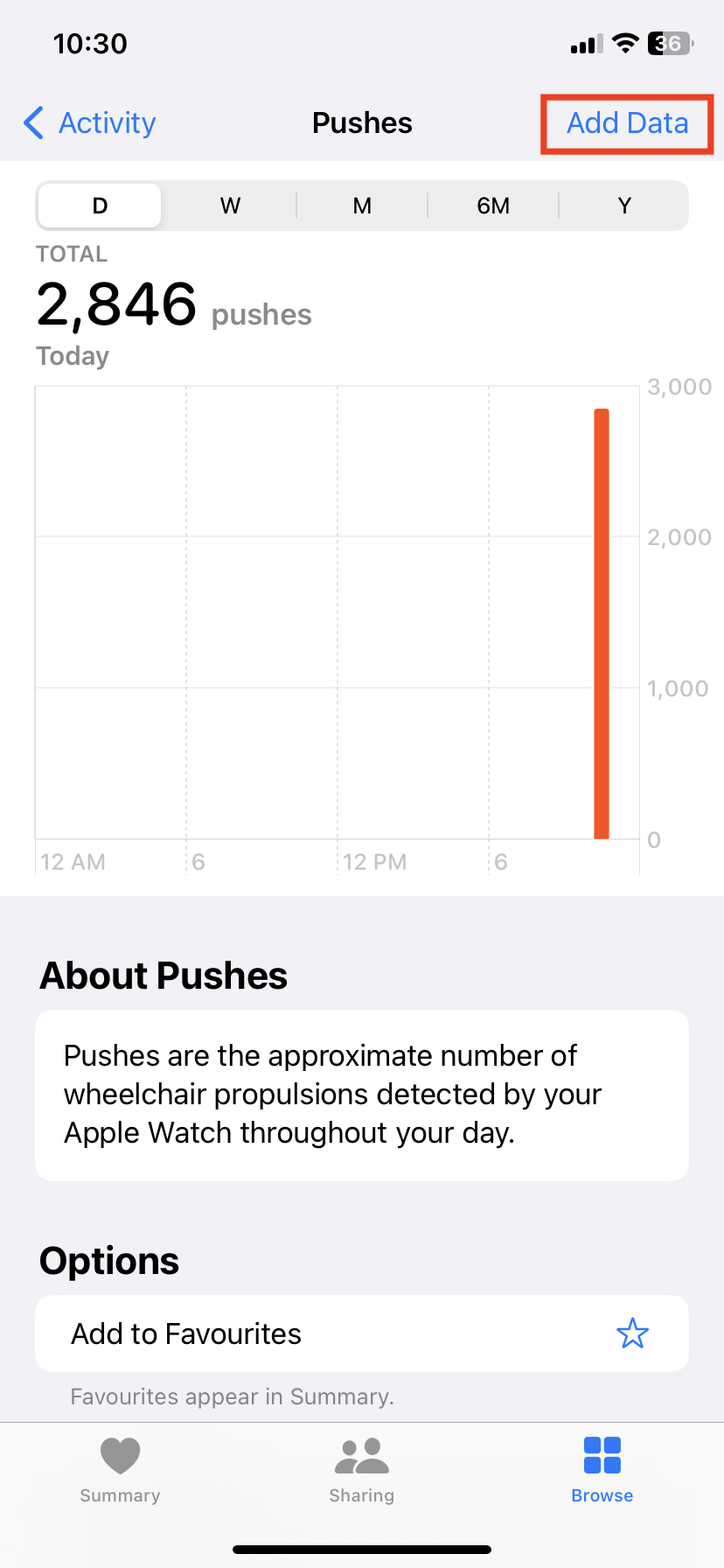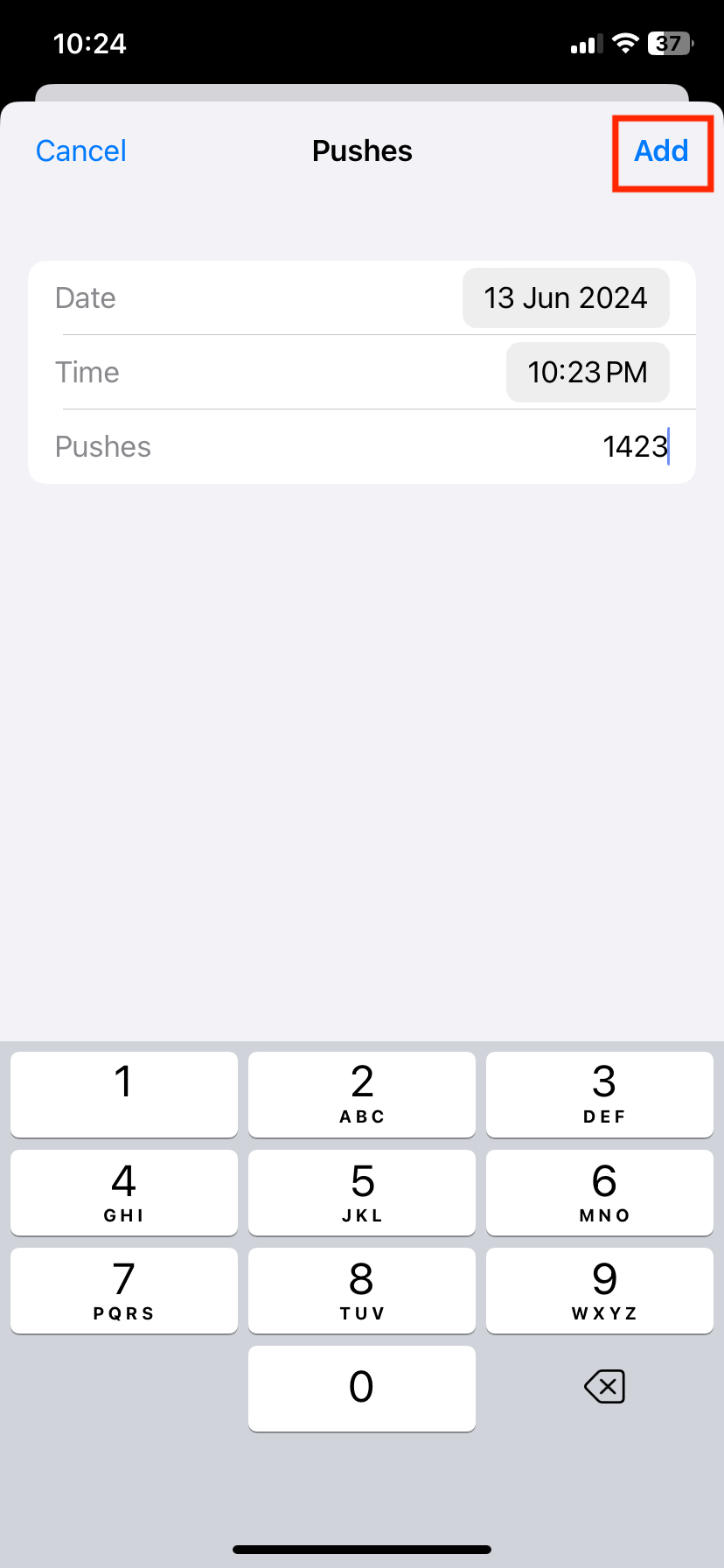You can track wheeling manually on iPhone, even if you don't have an apple watch. To automatically track wheeling on iPhone, you will need to have an apple watch. If you are using an Android device and tracking wheeling, it will be automatically converted and shown as steps.
You can also track that you have completed your wheeling manually within the Live Better rewards section of the My Medibank app. Simply click on the activity you would like to track under ‘Todays progress’ followed by ‘Mark as complete’.
Before you start, make sure you have allowed permissions from your health app, to share with My Medibank app
How to track wheeling using Apple Health without a wearable device
How to track pushes using Apple Watch
Set your wheelchair status in Health Details. To set your wheelchair status, do the following:
- Open the Apple Watch app on your iPhone
- Tap My Watch, tap Health, then tap Health Details
- Tap Edit, tap Wheelchair, then tap Yes
- When you’re finished, tap Done
- Complete any number of wheelchair pushes
- Open My Medibank app
- Tap the Live Better tab
- Allow up to 15 minutes for your pushes data to sync