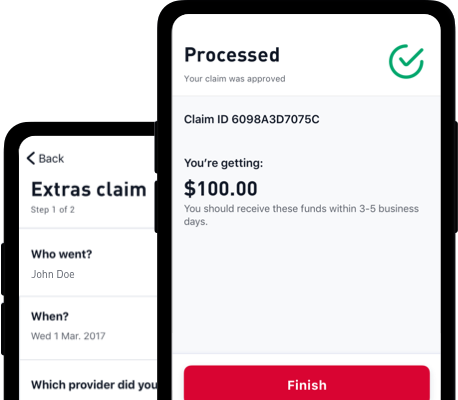Faster, more convenient claims and payments
At Medibank, we’ve improved your self-service options. This means that making a claim or payment is now easier and quicker than ever, with a range of convenient options to suit you.
And of course, we’re still here for you in our stores to help you make the most of your cover and make sure you’re on the right one for your needs.
Making a payment
We offer a range of self-serve payment options to suit you – your choice. If you need help learning how to pay your Medibank bill using one of these options, our payments guide has simple instructions to guide you every step of the way. We are also here for you in-store to lend a helping hand.

Self-serve ways to make a payment

My Medibank
Make a payment instantly with My Medibank, either online or on the app.
Automated phone service
Call our automated phone service on 1800 212 211 to make an instant payment with your Visa or Mastercard.
BPAY
Make a direct payment from bank account, Visa, Mastercard from your bank’s internet banking portal.
Post Billpay
Pay with Post Billpay online with your Visa, Mastercard, or PayPal account.
How to pay your premium – step-by-step
Our payments guide has simple-to-follow instructions for paying your premium in the way that best suits you, as well as answers to all your payment questions.
Making a claim
You can make a claim digitally or with a paper form, and we’ve made it easy. (Making a digital claim means you get your benefits faster, too.)
If you need a little help learning how to make a claim a different way to what you're used to, our claims guides offer simple, step-by-step instructions to guide you. And of course, we're also happy to teach you how in one of our stores.

Self-serve ways to make a claim

Membership card
Most extras providers offer the convenience of claiming on the spot using your membership card.
Digital claiming
Claim on the spot using your digital membership card, now available on Apple and Android devices including mobile phones and smart watches.
My Medibank
Submit a claim through My Medibank online or on the app, and get payments made directly to your bank account.
Post
Send us a letter with your completed claim form and the original invoices or receipts.
How to make a claim – step-by-step
Learn how to claim for your services, including Extras and ambulance, with our step-by-step claiming guides.
Need help making a payment or claim? Medibank is here to support you.
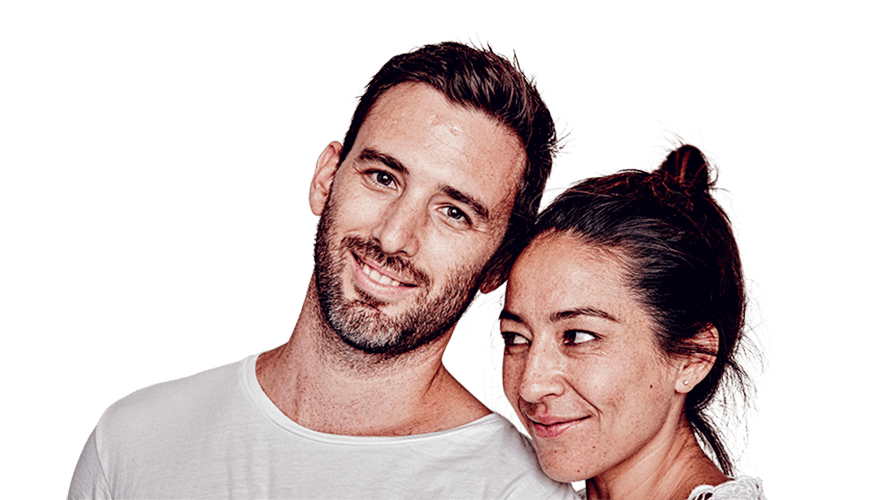
Things you should know:
Google Play and the Google Play logo are trademarks of Google Inc.
Apple and the Apple logo are trademarks of Apple Inc., registered in the U.S. and other countries. App Store is a service mark of Apple Inc., registered in the U.S. and other countries.